See the Products page for info on ALL of my 3D tutorials.
$40 -Available for direct download now.

Total content is about 1.58 gigabytes. Here's a preview of what's included in each category.
Model and Animate:
- Hard polys, Sub-d, or Psubs?
- Background constraints and falloffs as modeling tools
- Proxy parts
- Proxy animation (complex rigs when you don't have time for kinematics)
- Vehicle Lighting, with animation
- Smoke effects without volumetrics
- Images and image sequences, including special displacement effects
- The "Dissolve" channel as a powerful switching mechanism
Render:
- Material mapping options (UV maps, paint "shapes", "local" UV maps layered over base materials )
- Simple materials for fast rendering (MODO files with icons included)
- Rendering with various environments - including simple environment animation
Machine-ready output
- Stereolithography (STL)
- Traditional machining (IGES, SAT, STEP)
Bloopers
- Technical errors and fixes
- Funny errors and happy accidents - "Mistakes" can be "Discoveries"
Aside from the obvious content that the titles imply, I also demonstrate how to create, mirror and animate a simple rig, how some of my bigger rigs were done, and how to duplicate and/or mirror those big rigs without losing functionality.
There are a large number of renders included to show important material-application steps, as well as a variety of material-mapping options, with and without traditional UV maps. I've included a small library of simple, versatile materials for your use, which can be dropped into your MODO content library.
For more complex effects, like creating smoke and exhaust effects without volumetrics, I show methods that didn't work, as well as methods that did, so you can see the differences.
In the machining category, I give examples and methods for creating parts for both stereolithography and traditional machining, including a complete outline of a aircraft project, done for machining of plugs and molds.
Finally, I've included some MODO files, including a functional animated lighting rig, as well as a functioning rig to create exhaust effects, which you can adapt to your needs.
Some of my favorite fellow artists have created step-by-step tutorials, in which you build a particular model, just as they built it. Clearly, some people like that approach. But when I watch these, I never build the model shown. Instead, I try to learn the methods, and apply them to my own work. So, as with all my previous tutorials, this one is aimed at showing you the methods and the results, but is not a "step-by-step" tutorial that ends up with you having built the same model I did. That's not the point. Learning the "how" is much more important than the "what", and so several files are included for you to use. The methods shown in this tutorial can be applied to any modeling task, so have fun with it, and go in your own direction.
Preview Video Excerpts from the Tutorials:
- Undoing hard-poly booleans
- Psubs and Edge Weighting
- Simple landing gear rig
- Exporting parts for machining
The Full Video Index:
Lots of shorter videos are embedded within the sections above. These are the lengthier videos you may want to refer back to occasionally, so I've provided a separate index page for them. Here's a screenshot.
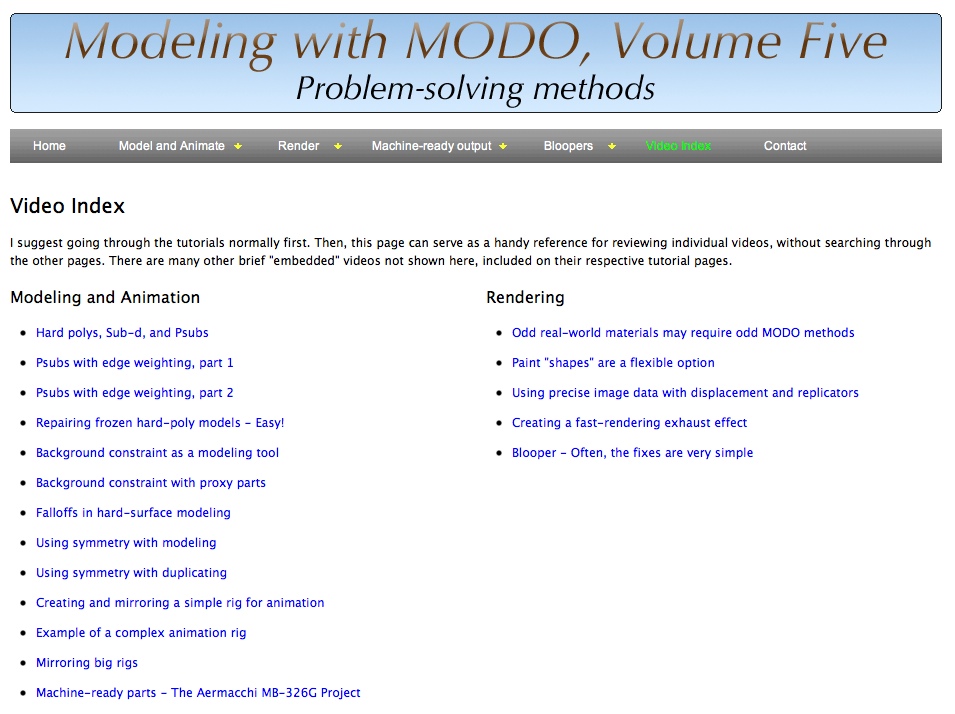
Hope you find it useful and enjoyable! Share your thoughts with me, and I'll include some of those ideas on the next tutorial.
Thank you!
- Mike James