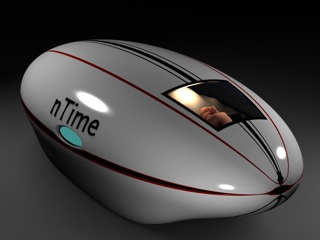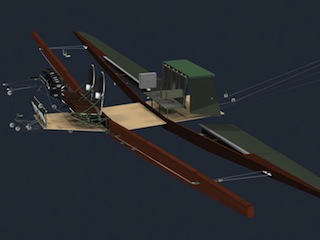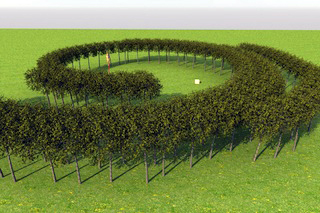See the Products page for info on ALL of my 3D tutorials.
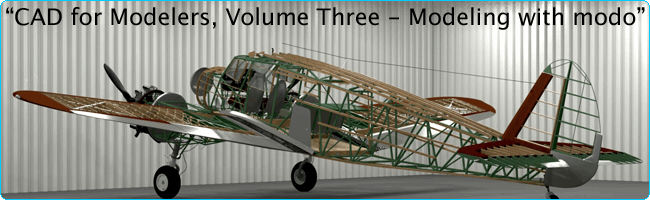
MODO by The Foundry is, in my opinion, the finest 3D modeling tool set around. I've been immersed in MODO since September of 2008, and could not be happier. Support is excellent, and the online community is absolutely wonderful. So, while my past tutorial disks have been presented in the most generic way possible, this one will focus heavily on MODO-specific methods. The set is set up to navigate like a web site, and includes screen-capture video at 1280 X 720, with audio. Many of the models and files in the tutorials are included too. (See below.)
I'm an advanced user, but don't consider myself a MODO "expert". MODO's capabilities are so deep that it would take anyone quite some time to truly master all of the tool combinations. And, we all work differently, so it's my hope that sharing the way I've used the tools will give you some ideas as to what will work for your own projects. At the time of this DVD release, you might want to know that I've seen the latest The Foundry training materials, and have made a conscious effort to avoid duplicating that information. The main focus of this volume is on modeling techniques, project organization, and tips on conserving system resources.
Some of my favorite fellow artists have created step-by-step tutorials, in which you build a particular model, just as they built it. Clearly, some people like that approach. But when I watch these, I never build the model shown. Instead, I try to learn the methods, and apply them to my own work. So, as with all my previous tutorials, this one is aimed at showing you the methods and the results, but is not a "step-by-step" tutorial that ends up with you having built the same model I did. That's not the point. Learning the "how" is much more important than the "what", and so several files are included for you to use. The methods shown in this tutorial can be applied to any modeling task, so have fun with it, and go in your own direction.
- Mike James
Who is this for?
This set focuses on modeling in MODO. It's an intermediate set of tutorials for those that have done some 3D modeling, whether in MODO or another 3D application.
I've used computers since about 1980, but am new, as of September 2008, to the MODO community. So if you're wondering "Who is this guy?", I've made a brief movie, outlining my background, which will hopefully putting this release into perspective.
(View it by clicking here.)
NOTE: To some, "CAD" is simply an acronym for "Computer-Aided Design" or "Computer-Assisted Design", while to others, it means vector-type data in 2D form, like the output you'd expect from architects. In the context of this presentation, it simply means "3D design".
 General Tips, Demos, and (brief) Tutorials:
General Tips, Demos, and (brief) Tutorials: